Converting PDFs to HTML enhances web publishing by transforming static documents into interactive, searchable content. This process leverages Python libraries to maintain layout and enable data extraction.
Overview of PDF to HTML Conversion
PDF to HTML conversion transforms static PDF documents into dynamic web content, enabling interactive features like text search, hyperlinks, and styling. This process is crucial for web publishing, archiving, and data extraction. Python libraries like PyMuPDF and pdfplumber simplify text extraction, while tools like pdf2htmlEX and xhtml2pdf preserve layout and formatting. Online converters offer quick solutions, but Python libraries provide scalability for automation. The goal is to maintain content integrity while enhancing accessibility and usability online, making PDF data easily searchable and shareable across platforms.
Importance for Web Publishing and Data Extraction
Converting PDFs to HTML is essential for web publishing, as it enhances user experience by enabling text search, hyperlinks, and interactive content. This process also facilitates data extraction, making information more accessible for analysis. By transforming static PDFs into dynamic HTML, businesses can improve SEO and content discoverability. Additionally, HTML’s flexibility allows for responsive designs, ensuring content is optimized for various devices. Python libraries like pdf2htmlEX and PyMuPDF enable precise conversions, preserving layout and formatting for accurate data retrieval and seamless web integration. This ensures content remains both accessible and visually consistent.

Key Libraries for Conversion
Popular Python libraries for PDF to HTML conversion include pdfplumber, PyMuPDF, pdf2htmlEX, and xhtml2pdf. These tools offer robust features for accurate document transformation and layout preservation.
pdfplumber
PyMuPDF
PyMuPDF, also known as fitz, is a lightweight and efficient Python library for PDF processing. It supports text extraction, image rendering, and document manipulation. PyMuPDF excels at handling complex PDFs, including those with embedded fonts and graphics. Its ability to render PDF pages as images makes it useful for HTML conversion tasks requiring visual accuracy. The library’s simplicity and speed make it a popular choice for developers needing reliable PDF-to-HTML solutions. PyMuPDF is particularly effective for extracting text while maintaining the document’s structure and layout.
pdf2htmlEX
pdf2htmlEX is a powerful command-line tool for converting PDFs to HTML, offering high-quality results that preserve the original document’s layout and formatting. While not strictly a Python library, it can be easily integrated into Python workflows using subprocess calls. This tool excels at maintaining the structural integrity of complex PDFs, making it ideal for scenarios where accurate representation of the source material is crucial. pdf2htmlEX is particularly useful for converting PDFs with intricate layouts, tables, and graphics into HTML without losing visual fidelity. It remains a popular choice for developers seeking precise and reliable PDF-to-HTML conversions.
xhtml2pdf
xhtml2pdf is a Python library that converts HTML content into PDF documents, enabling the creation of high-quality, formatted PDFs from web pages or HTML strings. It supports various options like page size, margins, and headers/footers, making it versatile for generating professional-looking PDFs. While primarily used for HTML-to-PDF conversion, its functionality can be adapted in reverse workflows, though it’s not designed for direct PDF-to-HTML tasks. Developers often use xhtml2pdf for generating reports, invoices, and other structured documents from HTML templates, leveraging its ability to maintain consistent styling and layout. This makes it a valuable tool for web applications needing PDF output capabilities.
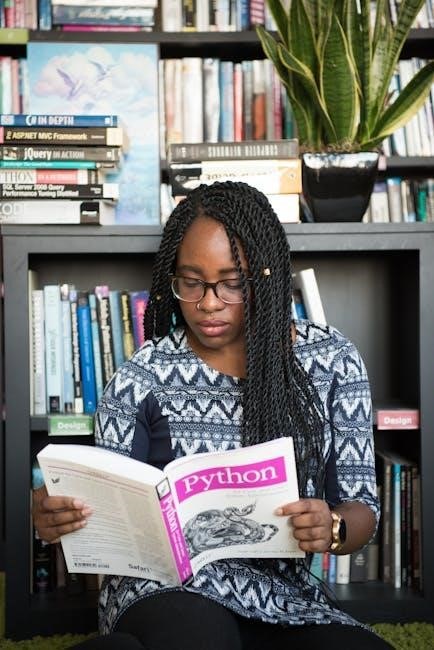
The Conversion Process
The process involves installing Python libraries, using functions to extract text and layouts, and converting PDF content into HTML format for data extraction and web integration.
Step 1: Installing Libraries
To begin the conversion process, install the necessary Python libraries using pip. Key libraries include pdfplumber, PyMuPDF, and pdf2htmlEX. Install them via the terminal with commands like pip install pdfplumber or pip install pymupdf. These libraries enable text extraction, layout preservation, and advanced customization. Additionally, install wkhtmltopdf for pdfkit functionality, ensuring all dependencies are met; Proper installation is crucial for smooth execution of subsequent conversion steps.
Step 2: Basic Conversion Techniques
With libraries installed, initiate the conversion process by opening the PDF file. Use pdfplumber to extract text and layout data, or PyMuPDF for image-based PDFs. For HTML conversion, employ pdf2htmlEX, which preserves formatting. Write scripts to read PDF pages, extract content, and save as HTML. Handle page iterations and encoding to ensure accuracy. These techniques form the foundation for converting PDFs to HTML, enabling web-friendly content while maintaining document structure.
Step 3: Advanced Customization
Beyond basic conversion, enhance your output by customizing HTML structure and styling. Extract images, URLs, and metadata using advanced library features. Apply custom CSS to improve readability and aesthetics. For complex layouts, use regular expressions to refine text extraction. Handle multi-page PDFs by iterating through pages and merging HTML content. Implement error handling for corrupted or password-protected files. Utilize libraries like PyMuPDF or pdfplumber for precise text and layout extraction. These techniques allow for tailored HTML outputs, ensuring high-quality and accurate representations of the original PDF content while maintaining flexibility for further customization.
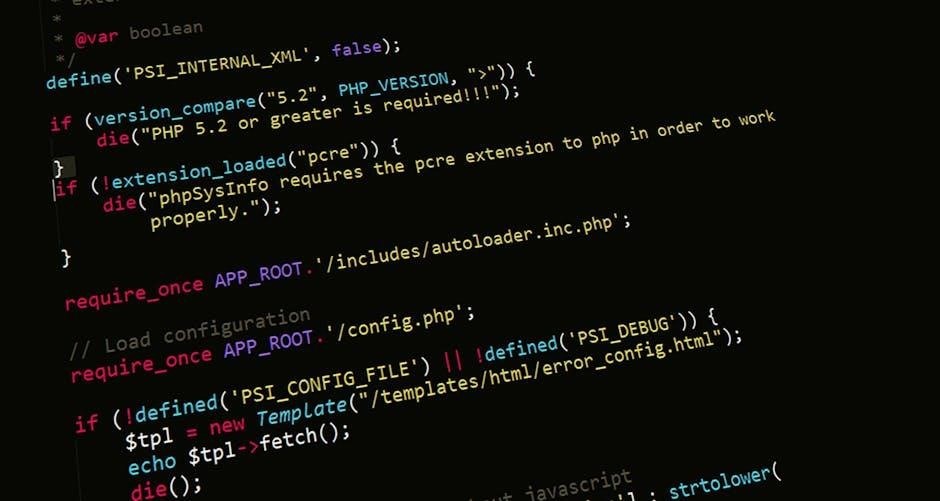
Example Code Snippets
Explore practical examples of converting PDFs to HTML using Python. Below is a sample script using pdfplumber for basic PDF to HTML conversion:
python
import pdfplumber
with pdfplumber.open(“input.pdf”) as pdf:
html = pdf.pages[0].to_html
with open(“output.html”, “w”) as f:
f.write(html)
Sample Python Scripts for Conversion
Below is a sample script demonstrating PDF to HTML conversion using pdfplumber, a popular library for extracting text and layout information from PDFs.
python
import pdfplumber
with pdfplumber.open(“input.pdf”) as pdf:
# Convert the first page to HTML
html_content = pdf.pages[0].to_html
# Save the HTML content to a file
with open(“output.html”, “w”) as f:
f.write(html_content)
This script extracts the first page of a PDF and saves it as an HTML file, preserving text and layout. For more complex documents, libraries like PyMuPDF offer advanced features, including image handling and styling.

Batch Processing
Batch processing efficiently converts multiple PDFs to HTML using Python scripts or loops, ensuring consistency, reducing manual effort, and incorporating error handling for robust workflows.
Handling Multiple PDF Files
When managing large-scale conversions, batch processing is essential. Use Python scripts to loop through multiple PDF files, ensuring each is converted to HTML efficiently. Libraries like pdfplumber and PyMuPDF support bulk operations, while tools like pdf2htmlEX offer command-line integration for seamless processing. For 10,000 files, consider using multiprocessing or optimized loops to maintain performance. Always include error handling to manage corrupted files or conversion failures, ensuring robust and reliable batch processing workflows.

Maintaining Quality and Formatting
Preserving layout and styles is crucial for accurate PDF to HTML conversion. Libraries like pdfplumber and pdf2htmlEX excel in retaining document structure and visual integrity.
Preserving Layout and Styles
Preserving layout and styles is crucial for maintaining the visual integrity of PDFs when converting to HTML. Libraries like pdfplumber and pdf2htmlEX are designed to retain the original document’s structure, including text formatting, tables, and images. These tools ensure that the HTML output closely resembles the source PDF, making it ideal for web publishing and data extraction. By leveraging these libraries, developers can ensure that the converted HTML files are both functional and visually consistent with the original documents.
Handling Images and Graphics
Handling images and graphics during PDF to HTML conversion is essential for maintaining visual content. Libraries like pdfplumber and PyMuPDF support extracting images from PDFs, ensuring they are embedded or linked correctly in the HTML output. Base64 encoding can be used to embed images directly within the HTML, eliminating the need for external files. Additionally, CSS styling can be applied to images to preserve their original positioning and scaling. This ensures that the visual aspects of the PDF are accurately represented in the HTML format.
Handling Errors and Exceptions
Handling errors during PDF to HTML conversion involves using try-except blocks to catch exceptions like file corruption or missing dependencies. Logging errors helps in debugging and ensuring robust conversion processes.
Common Issues and Solutions
Common issues in PDF to HTML conversion include layout inaccuracies, slow processing for large files, and challenges with scanned PDFs. Libraries like pdfplumber and PyMuPDF often struggle with preserving complex layouts, requiring manual adjustments. For scanned PDFs, OCR tools like Tesseract are essential for accurate text extraction. Performance bottlenecks can be addressed by optimizing code with multi-threading or using faster libraries like pdf2htmlEX. Additionally, handling memory constraints when processing large PDFs is crucial to avoid crashes. These solutions ensure reliable and efficient conversion processes.
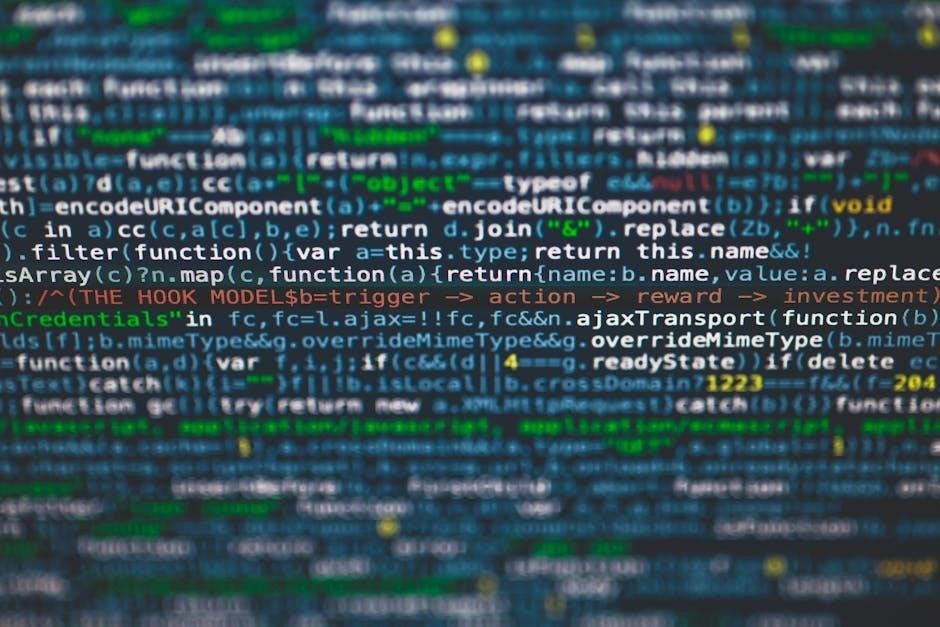
Security Considerations
Ensure sensitive data in PDFs is protected during conversion by using secure libraries and encryption. Verify library authenticity to prevent vulnerabilities in the conversion process.
Protecting Sensitive Data
When converting PDFs to HTML, safeguard sensitive information by encrypting files and controlling access. Use libraries with encryption support for secure conversion processes. Implement access controls to restrict unauthorized use of converted HTML files. Anonymize data by removing or masking sensitive content before conversion. Ensure secure storage of both source PDFs and output HTML files. Use reputable libraries like PyPDF2 or pdfplumber, which offer features to handle sensitive data securely. Regularly audit logs to detect unauthorized access or breaches. Always comply with data protection regulations to maintain privacy and security during the conversion process.

Integration with Web Applications
Integrate PDF to HTML conversion into web applications using Python libraries, enabling dynamic content display and improving user interaction with embedded PDF data seamlessly. Frameworks like Django or Flask support this functionality, allowing developers to embed PDF content directly into web pages, enhancing user experience and enabling real-time updates. This integration is particularly useful for document management systems, e-learning platforms, and content delivery applications, where PDF content needs to be accessible and interactive online.
Using Conversion Libraries in Web Frameworks
Python libraries like pdfplumber and PyMuPDF can be seamlessly integrated into web frameworks such as Django or Flask to embed PDF content directly into web pages. This allows developers to dynamically convert PDFs to HTML, enabling interactive content delivery. For instance, pdf2htmlEX can be used to preserve complex layouts, making it ideal for displaying PDF-based reports or documents within web applications. These libraries simplify the process of embedding PDF data, ensuring that users can interact with the content without needing to download the file. This integration enhances user experience and streamlines document management in web-based systems.
Converting PDFs to HTML using Python offers a powerful solution for web publishing and data extraction. Libraries like pdfplumber and PyMuPDF provide efficient tools for achieving this seamlessly.
Converting PDFs to HTML using Python is a versatile process with significant applications in web publishing and data extraction. Libraries like pdfplumber and PyMuPDF enable efficient extraction of text and layout information, crucial for maintaining document structure. pdf2htmlEX offers high-fidelity layout preservation, making it ideal for complex PDFs. While xhtml2pdf primarily converts HTML to PDF, exploring its reverse capabilities could enhance conversion workflows. Future applications include automating bulk conversions, improving error handling for robustness, and integrating these processes into web frameworks like Flask or Django to create user-friendly conversion tools. These advancements will further enhance the accessibility and utility of PDF content in digital environments.



