The Boss RC-3 Loop Station is a compact, pedal-type recorder designed for guitarists and bassists to record and playback audio phrases in real-time, offering versatility and portability.
1.1 Overview of the Boss RC-3
The Boss RC-3 Loop Station is a versatile, compact pedal designed for guitarists and bassists to record and playback audio phrases in real-time. It offers up to three hours of stereo recording time and storage for 99 phrase memories, making it ideal for live performances and rehearsals. The device features a built-in rhythm guide, USB connectivity for transferring loops, and compatibility with both battery and AC power. Its intuitive interface allows for easy operation, while its robust construction ensures durability. Weighing just 450 grams, the RC-3 is lightweight and portable, making it a practical tool for musicians seeking to enhance their creative process with looping capabilities.
1.2 Key Features of the RC-3
The Boss RC-3 Loop Station boasts an array of impressive features designed to enhance musical creativity. It offers up to three hours of stereo recording time, allowing for detailed and high-quality loops. The pedal supports 99 phrase memories, enabling users to store and organize multiple loops efficiently. A built-in rhythm guide provides real-time drum patterns, perfect for practice or performance. USB 2.0 connectivity allows for seamless transfer of audio phrases to and from a computer. The RC-3 also features both battery and AC power options, ensuring versatility for different setups. Its compact, lightweight design makes it easy to transport, while the intuitive interface simplifies recording, overdubbing, and playback processes, catering to both beginners and seasoned musicians.
1.3 Benefits of Using the RC-3
The Boss RC-3 Loop Station offers numerous benefits for musicians, enhancing both creativity and efficiency. Its portability and lightweight design make it ideal for gigs and rehearsals. The ability to store up to 99 loops ensures organization and quick access during performances. The built-in rhythm guide is perfect for practice, providing a metronome-like experience. USB connectivity simplifies sharing and backing up loops, while the long battery life offers reliable performance. The intuitive interface makes it accessible for all skill levels, allowing seamless recording and overdubbing. These features collectively make the RC-3 an indispensable tool for guitarists and bassists seeking to expand their musical possibilities and improve their workflow.
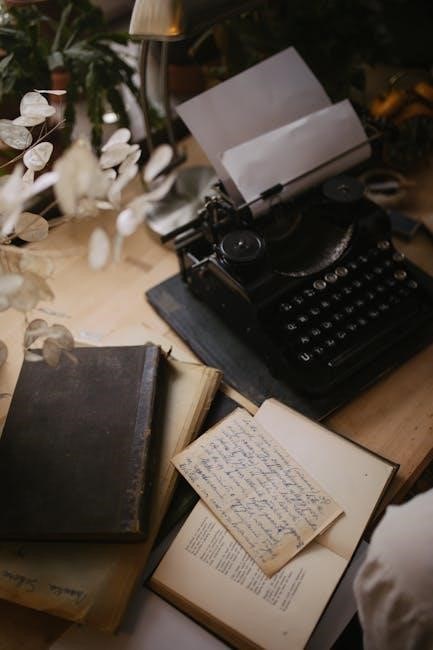
Installation and Setup
Installation and setup of the Boss RC-3 involve unboxing, connecting your guitar or bass, choosing power options, and configuring initial settings for optimal performance and ease of use.
2.1 Unboxing and Initial Setup
When unboxing the Boss RC-3 Loop Station, carefully inspect the contents, including the pedal, manual, and any additional accessories. Ensure all items are undamaged. Handle the pedal gently to avoid damaging its controls or exterior. Place the RC-3 on a flat, stable surface, away from direct sunlight or moisture. Before powering on, familiarize yourself with the control layout using the provided manual. The quick start guide offers a concise overview for immediate use. For detailed instructions, refer to the full manual, available online or included in the package. Proper initial setup ensures smooth operation and maximizes the device’s functionality right from the start.
2.2 Connecting the RC-3 to Your Guitar or Bass

Connect your guitar or bass to the Boss RC-3 Loop Station by inserting a 1/4-inch guitar cable into the instrument’s output jack and the other end into the RC-3’s mono input jack. Ensure the connection is secure to avoid noise or signal loss. For amplification, use another cable to connect the RC-3’s mono output to your amplifier’s input. If using an amplifier with multiple channels, select the clean channel for optimal sound quality. Verify that the RC-3 is powered on via battery or AC adaptor. Test the setup by playing to ensure clear sound transmission. Adjust input levels as needed to match your instrument’s output for optimal performance.
2.3 Power Options: Battery vs. AC Adaptor
The Boss RC-3 Loop Station offers flexible power options for convenience and reliability. It can operate using a single 9-volt alkaline battery, providing up to three hours of continuous use. For extended sessions, an optional PSA-series AC adaptor is recommended, eliminating battery concerns and ensuring consistent performance. The RC-3 also features an auto-save function that preserves your work if the battery runs out. To maintain optimal power, use the DC IN jack for the AC adaptor or replace the battery when the low-battery indicator appears. This dual-power design ensures uninterrupted creativity, whether you’re practicing at home or performing live. Choose the power option that best suits your needs for hassle-free looping.
2.4 Initial Configuration and Settings
Before using the Boss RC-3, it’s essential to configure the device to your preferences. Upon first use, ensure the power is turned on and the factory settings are reviewed. The RC-3 comes with 99 phrase memories, each initialized in factory mode. Select a phrase memory by pressing the UP or DOWN buttons and start recording by depressing the footswitch. Adjust the input level using the INPUT LEVEL knob to optimize your signal. Set the playback mode (e.g;, LOOP or ONE-SHOT) based on your performance needs. Additionally, synchronize your loops with the built-in rhythm guide by setting the tempo and time signature. These initial settings ensure smooth operation and tailored performance for your looping experience.

Core Functionality
The Boss RC-3 enables recording, overdubbing, and managing audio loops with real-time playback, offering 99 phrase memories for versatile and dynamic performance capabilities.
3.1 Recording Audio Phrases
The Boss RC-3 allows seamless recording of audio phrases directly from your guitar or bass. With a dedicated footswitch, you can start and stop recording effortlessly. The device supports up to 99 phrase memories, each capable of storing loops of varying lengths. Real-time recording enables you to capture ideas instantly, while overdubbing lets you layer sounds for richer textures. The RC-3’s intuitive interface ensures a smooth recording process, making it ideal for both practice and live performances. Whether you’re crafting intricate loops or simple phrases, the RC-3 provides a user-friendly experience, empowering musicians to explore their creativity without limits.
3.2 Overdubbing and Layering Sounds
Overdubbing on the Boss RC-3 allows you to layer sounds by recording additional phrases over an existing loop. This feature enhances creativity, enabling you to build complex performances. With a single footswitch, you can easily overdub and add layers in real-time. The LED indicator provides clear visual feedback, showing when the device is recording or overdubbing. The RC-3 supports up to 99 phrase memories, each capable of storing multiple overdubbed layers. This flexibility makes it ideal for crafting intricate soundscapes or refining ideas during practice. Overdubbing is activated by pressing the footswitch during playback, allowing seamless layering without interrupting your performance flow.
3.3 Playback and Loop Management
Playback and loop management on the Boss RC-3 are intuitive and user-friendly. Once a loop is recorded, it can be played back instantly using the footswitch. The RC-3 allows for seamless control over loop playback, with options to stop, restart, or undo/redo layers. The LED indicator provides clear visual feedback, ensuring precise control during live performances. You can also navigate between the 99 available phrase memories, making it easy to organize and retrieve loops. This functionality is ideal for both practice and live gigs, enabling musicians to manage their loops efficiently and focus on delivering dynamic performances. The RC-3’s playback features enhance creativity and streamline workflow, making it a versatile tool for loop-based music creation.
3.4 Selecting and Managing Phrase Memories
Selecting and managing phrase memories on the Boss RC-3 is straightforward, allowing users to organize and access their loops efficiently. The device offers 99 phrase memories, each capable of storing unique audio loops. Users can navigate through memories using the intuitive panel controls, making it easy to select and recall specific phrases during performances. Phrase memories can be stored, deleted, or overwritten as needed, providing flexibility for both live use and studio sessions. The RC-3 also features an LCD display that shows the current phrase memory number, ensuring clear visibility and quick access to your loops. This feature enhances organization and streamlines workflow, making it ideal for musicians who rely on multiple loops for their performances or compositions.

Advanced Features
The Boss RC-3 offers advanced features like a built-in rhythm guide, USB connectivity for phrase transfer, and stereo recording, enhancing creativity and performance versatility for musicians.
4.1 Using the Built-In Rhythm Guide
The Boss RC-3’s built-in rhythm guide provides a variety of drum patterns and time-keeping options, allowing users to play along with a metronome or full drum grooves.
This feature is ideal for practice sessions or live performances, offering a rhythmic foundation that enhances timing and overall musicality.
The rhythm guide can be synchronized with loops, enabling seamless integration during recording and playback.
Users can select from multiple genres and styles, tailoring the rhythm to suit their musical needs.
Adjustable tempo and time signatures further customize the experience, making it a versatile tool for musicians aiming to refine their skills or create complex arrangements.
4.2 USB Connectivity for Phrase Transfer
The Boss RC-3 features USB connectivity, enabling seamless transfer of recorded phrases between the pedal and a computer.
This allows users to organize, archive, and edit loops using their preferred software.
The USB 2.0 compatibility ensures fast and reliable data transfer, making it easy to manage large collections of audio phrases.
Additionally, the USB connection can be used to import backing tracks or rhythm guides, further enhancing the pedal’s versatility.
This feature is particularly useful for musicians who want to integrate their looped creations into larger projects or share their work with others.
The USB connectivity also supports firmware updates, ensuring the RC-3 stays up-to-date with the latest improvements and features.
4.3 Stereo Recording and Playback
The Boss RC-3 supports high-quality stereo recording and playback, capturing rich and detailed audio phrases.
This feature allows users to create immersive soundscapes with layered tracks, enhancing the overall musical experience.
The stereo capability ensures that the nuances of your performance are preserved, providing a professional-grade output.
With up to three hours of stereo recording time, the RC-3 offers ample space for capturing intricate loops and phrases.
The playback function mirrors the stereo recording quality, delivering a faithful reproduction of your audio.
This makes the RC-3 ideal for both live performances and studio applications, offering flexibility and sonic excellence.
The compact design of the pedal belies its robust stereo capabilities, making it a powerful tool for musicians seeking high-fidelity looping;
4.4 Memory Capacity and Organization
The Boss RC-3 Loop Station offers impressive memory capacity, storing up to 99 loop phrases for easy access and organization.
These phrases are managed across 99 memory locations, allowing users to categorize and retrieve their recordings efficiently.
The pedal provides intuitive navigation, enabling seamless selection and playback of stored loops during performances.
Memory organization is further enhanced by the ability to name and label phrases, making it easier to identify and manage content.
The RC-3 also supports USB connectivity, allowing users to transfer loops to a computer for backup or further editing.
This robust memory system ensures that musicians can maintain a vast library of loops, organized and ready for use at any time.
The combination of ample storage and user-friendly organization makes the RC-3 a versatile tool for both live and studio applications.

Troubleshooting and Maintenance
Troubleshoot common issues like connection problems or firmware outdatedness.
Regularly clean the pedal to maintain performance.
Update firmware to ensure optimal functionality.
Refer to the manual for detailed maintenance guidance.
5.1 Common Issues and Solutions
Common issues with the Boss RC-3 include unexpected sleep mode activation, audio latency, or loop playback problems.
Ensure the device is updated to the latest firmware to resolve performance issues.
Clean the pedal regularly to prevent dust buildup.
If the RC-3 enters sleep mode, press any button to reactivate it.
For audio issues, check input levels and connections.
Resetting the device to factory settings can resolve persistent problems.
Refer to the manual for detailed troubleshooting steps.
5.2 Updating Firmware
Updating the firmware of your Boss RC-3 ensures optimal performance and access to the latest features.
Visit the official BOSS website to download the newest firmware version.
Connect the RC-3 to your computer using a USB cable.
Follow the on-screen instructions to complete the update process.
Backup your data before updating, as it may be erased.
Once updated, restart the device to ensure changes take effect.
Regular firmware updates are essential for maintaining functionality and compatibility.
5.3 Cleaning and Maintaining the Pedal
Regular cleaning is essential to maintain the Boss RC-3’s performance and longevity.
Use a soft, dry cloth to wipe down the exterior and controls, avoiding harsh chemicals or abrasive materials.
For stubborn stains, a slightly damp cloth can be used, but ensure no moisture enters the pedal.
Avoid exposing the RC-3 to extreme temperatures or humidity, as this may damage the electronics.
Handle the pedal with care to prevent drops or impacts that could harm the internal components.
Clean the footswitches and knobs gently to remove dirt or debris that may affect functionality.
Store the RC-3 in a protective case when not in use to prevent dust buildup and scratches.
By following these maintenance tips, you can ensure your RC-3 remains in excellent working condition.

FAQs
- What file formats does the RC-3 support? The RC-3 supports WAV files for phrase recording and transfer.
- Can the RC-3 be used with other instruments? Yes, it works with guitars, basses, and other instruments with a 1/4″ output.
- How do I reset the RC-3 to factory settings? Press and hold the Guide and Rhythm buttons while powering on.
6.1 What File Formats Does the RC-3 Support?
The Boss RC-3 Loop Station supports WAV files for recording and playback. This format ensures high-quality audio storage and seamless transfer between the pedal and your computer via USB. The RC-3 allows you to import and export WAV files, making it versatile for both live performance and studio use. For detailed information, refer to the PDF manual, which outlines compatible formats and transfer procedures. Always ensure your WAV files meet the specified requirements for optimal performance. This feature enhances creativity and flexibility for musicians using the RC-3 in various settings.
6.2 Can the RC-3 Be Used with Other Instruments?
The Boss RC-3 Loop Station is primarily designed for guitar and bass but can be used with other instruments. Its versatile input options, including AUX IN and MIC IN, allow connection of keyboards, vocals, or other audio sources. The INPUT jack accommodates instruments with a standard 1/4″ cable, while AUX IN supports external devices like phones or tablets. MIC IN enables microphone connection for vocal looping. The RC-3’s compatibility extends beyond guitar, making it a flexible tool for multi-instrumentalists. However, optimal performance may vary depending on the instrument’s output level and impedance. Always refer to the manual for specific setup recommendations when using non-guitar sources.
6.3 How Do I Reset the RC-3 to Factory Settings?
To reset the Boss RC-3 to factory settings, press and hold the “Rec” and “Dub” buttons while turning on the power. This will restore all settings to their default values. Be aware that this process will erase all saved loops and user settings, so ensure any important data is backed up via USB before proceeding. For detailed instructions, consult the Boss RC-3 manual or contact Boss support.



